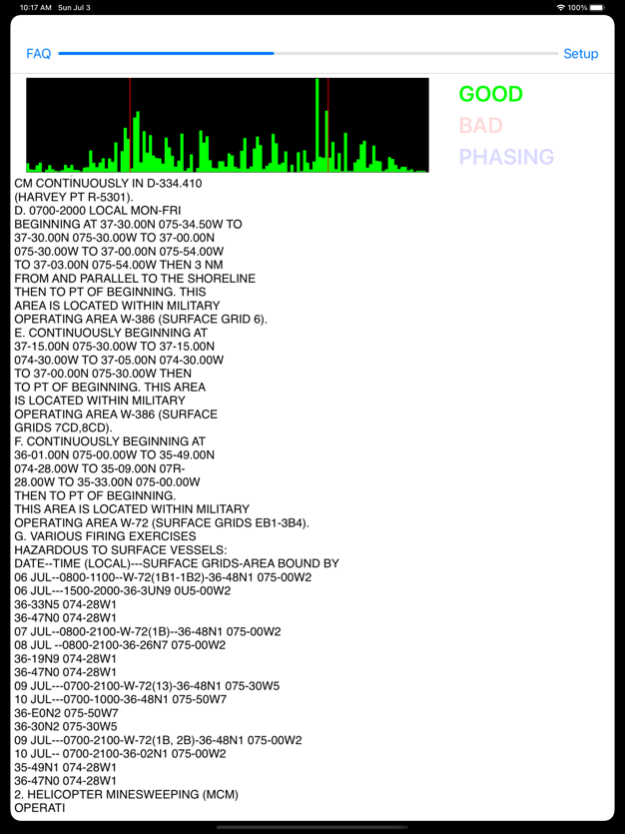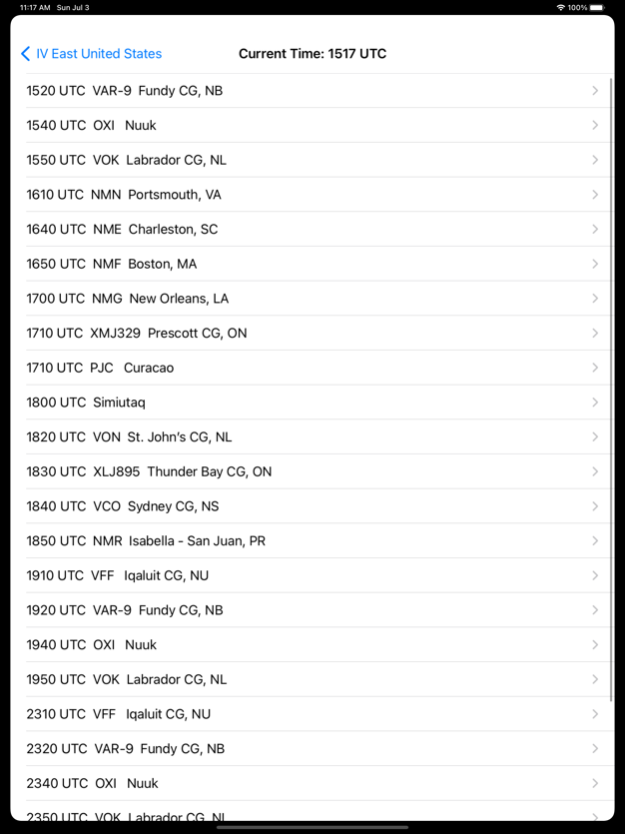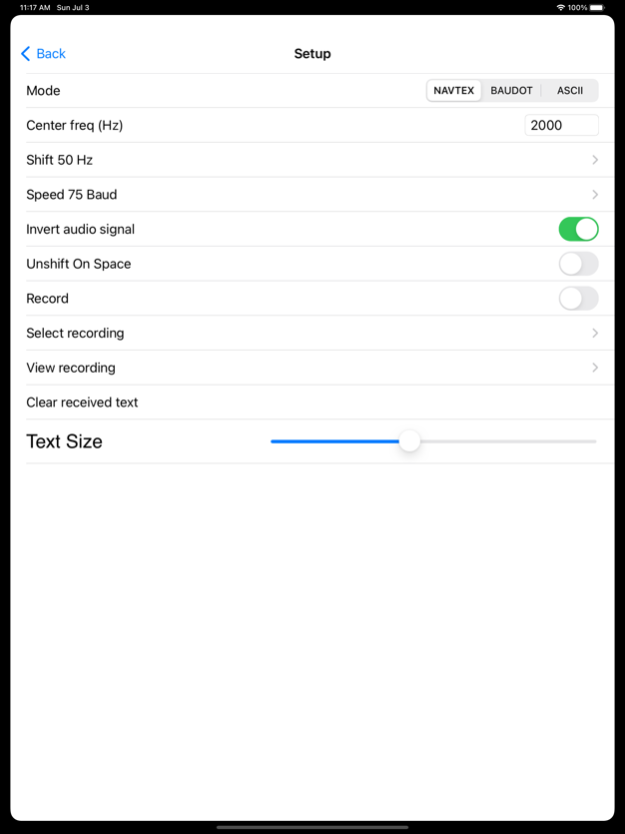NAVTEX Pad 2.0
Paid Version
Publisher Description
NAVTEX Pad lets you view NAVTEX and Radio Teletype (RTTY) marine weather transmissions on your iPhone, iPod Touch, or iPad. Just set it near a radio (or for better quality decoding, connect a cable from the radio's audio output jack to the microphone jack), tune in a NAVTEX frequency (usually 518 kHz), and watch the transmissions.
NAVTEX weather and marine safety messages are transmitted from dozens of sites around the world. Now you can display these messages without buying a dedicated NAVTEX receiver.
Both BAUDOT and ASCII RTTY can also be decoded. The shift and baud can can be selected from the standard values.
You can also save your received text to view later, or transfer to your computer via iTunes.
Schedules of upcoming NAVTEX transmissions are available within the app, so you'll never miss one.
Visit the support page for step by step instructions for using the app: http://www.blackcatsystems.com/ipad/iPad_NAVTEX_Pad_FAQ.html
Buy your copy of NAVTEX pad today, and never be without up to date marine weather information again.
Jul 3, 2022
Version 2.0
Improvements to decoding RTTY mode.
About NAVTEX Pad
NAVTEX Pad is a paid app for iOS published in the System Maintenance list of apps, part of System Utilities.
The company that develops NAVTEX Pad is Black Cat Systems. The latest version released by its developer is 2.0. This app was rated by 4 users of our site and has an average rating of 2.8.
To install NAVTEX Pad on your iOS device, just click the green Continue To App button above to start the installation process. The app is listed on our website since 2022-07-03 and was downloaded 81 times. We have already checked if the download link is safe, however for your own protection we recommend that you scan the downloaded app with your antivirus. Your antivirus may detect the NAVTEX Pad as malware if the download link is broken.
How to install NAVTEX Pad on your iOS device:
- Click on the Continue To App button on our website. This will redirect you to the App Store.
- Once the NAVTEX Pad is shown in the iTunes listing of your iOS device, you can start its download and installation. Tap on the GET button to the right of the app to start downloading it.
- If you are not logged-in the iOS appstore app, you'll be prompted for your your Apple ID and/or password.
- After NAVTEX Pad is downloaded, you'll see an INSTALL button to the right. Tap on it to start the actual installation of the iOS app.
- Once installation is finished you can tap on the OPEN button to start it. Its icon will also be added to your device home screen.